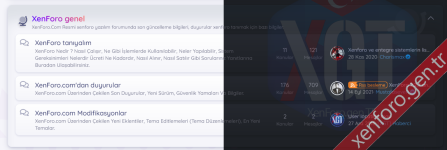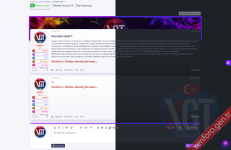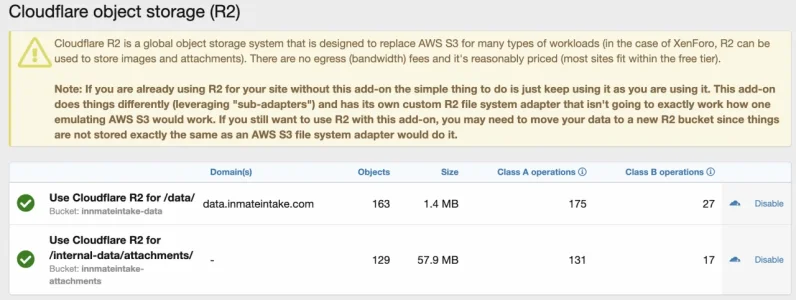- Developer
- XenGenTr
- Purchase License
- LifeTime
- Removed Visible Branding
- Yes
- Compatible XF Versions
- 2.1 , 2.2

For demos of all themes;
Link hidden for visitors, to see
Log in or register now.
Username: xgtDemo
Password: xgtDemo
Our new theme V9 is now on sale. We will try to tell you and give you information about our new theme as much as we can.
First of all, the most crucial point of this theme is that you will know that you will get themes in dozens of different images with one template. These themes are to know how to do with a few clicks without extensive work such as code and template change.
With changes you will know in global templates such as header, footer, you will be able to play theme options and you can serve more to your users' taste using 5 different templates thanks to this theme in a forum. 5 different templates are just one example, this number knows as dozens.
Video Publicity
Link hidden for visitors, to see
Log in or register now.
A new product is available by eTiKeT™:
Link hidden for visitors, to see
Log in or register now.
- [XGT] Buy dozens of themes with 1 template with the most advanced theme[XenGenTr] Style V9 - 9. Generation theme 1.9.9
For different demo views :
Link hidden for visitors, to see
Log in or register now.
Username: xgtDemo
Password: xgtDemo
By choosing other templates of the footer theme, you know a few examples of what you will know...
Explanation
[XenGenTr] Style V9 - 9. Generation theme
Our new theme V9 is now on sale. We will try to tell you and give you information about our new theme as much as we can.
First of all, the most crucial point of this theme is that you will know that you will get themes in dozens of different images with one template. These themes are to know how to do with a few clicks without extensive work such as code and template change.
With changes you will know in global templates such as header, footer, you will be able to play theme options and you can serve more to your users' taste using 5 different templates thanks to this theme in a forum. 5 different templates are just one example, this number knows as dozens.
Video Introduction of the Theme
Link hidden for visitors, to see
Log in or register now.
Extended Product Information
Header field properties;
Header area completely decomposed from the default system, bam has been turned into another structure. Thanks to this structure, you are aware of providing an environment as if you were using another theme, forum at any moment, replacing the visual control of the header area with the meaning of the day, psychology that day with certain intervals.
copyrights:
XGT Software and web services contract rules:
As XGT Software and web services We support XenForo forum owners for paid add-on, theme, setup, software migration. The parties declare, accept and undertake the accuracy of the information written in this contract.
1-) General rules and conditions
1.a It is assumed that all our customers read and accept the contract. Being a new member or not being notified of the contract is not a valid reason to violate the contract. The contract list period period is updated and customers should periodically review the contract list.
1.b XGT Software and web services It is forbidden to distribute themes made as, plugins elsewhere. If detected, your account on XenGenTr is prohibited and the legal process is initiated by our lawyers.
1.c XGT Software and web services It has the right to add a decisive text, logo, link to its site, to the website it prepared at its request by XenForo.Gen.Tr. our products XGT Software and web services has a license. License rights are completely XGT Software and web services It belongs.
1.d XGT Software and web services your product purchase also identifies you with a customer account via XenGenTr and allows you to access and download all your purchased files from this account for 1 year.
2-) Payment and returns
2.a XGT Software and web services It does not deliver the entire fee in advance for the product, and the Theme, add-on and other services without payment.
2.b After the purchase, digital The product cannot be changed as soon as it is delivered to the user. This rule is just digital Applies to products, this does not apply to service, support processes.
2.c Requests other than the received service are priced extra otherwise, outside of the service received, no action is made by us and no refunds are made.
3-) Security
3.a XGT Software and web services In the work it will do with the administrator, you can request your server information and ask you to change your server information when the process is finished. Otherwise, from the negativities that will occur later XGT Software and web services managers cannot be held responsible.
3.b XGT Software and web services information and files in upload operations by XGT Software and web services It is safe. It is definitely not shared with the 3rd people.
4-) Possible problems
4.a If the customer has installed the chilling setup on the XenGenTr team after receiving our product and he may want to edit the product later and do it easily.
However, the files are accidentally deleted or damaged by the customer XGT Software and web services out of responsibility. In such a case, if XenForo.Gen.Tr is asked for a re-installation XGT Software and web services can charge extra setup fees.
XGT Software and web services product transfer, domain change and license rights
- Product usage time is limited to life and update time is limited to 1 year.
- The product is only licensed for the 1st domain and can only be used in 1 domain.
- XGT Products cannot be transferred, only domain change knows.
- Change fee on some products for Domain change is requested, please get information.
- After the product purchase, the license is activated instantly.
- In some products, the installation is done by us for licensing. For such products, max is installed within 24 hours.
- For all products FREE 1 Fashion the installation knows to request.
XGT Software and web services Do not hesitate to contact us for what you want to ask, when you fall in the hesitation about their products.
Link hidden for visitors, to see
Log in or register now.